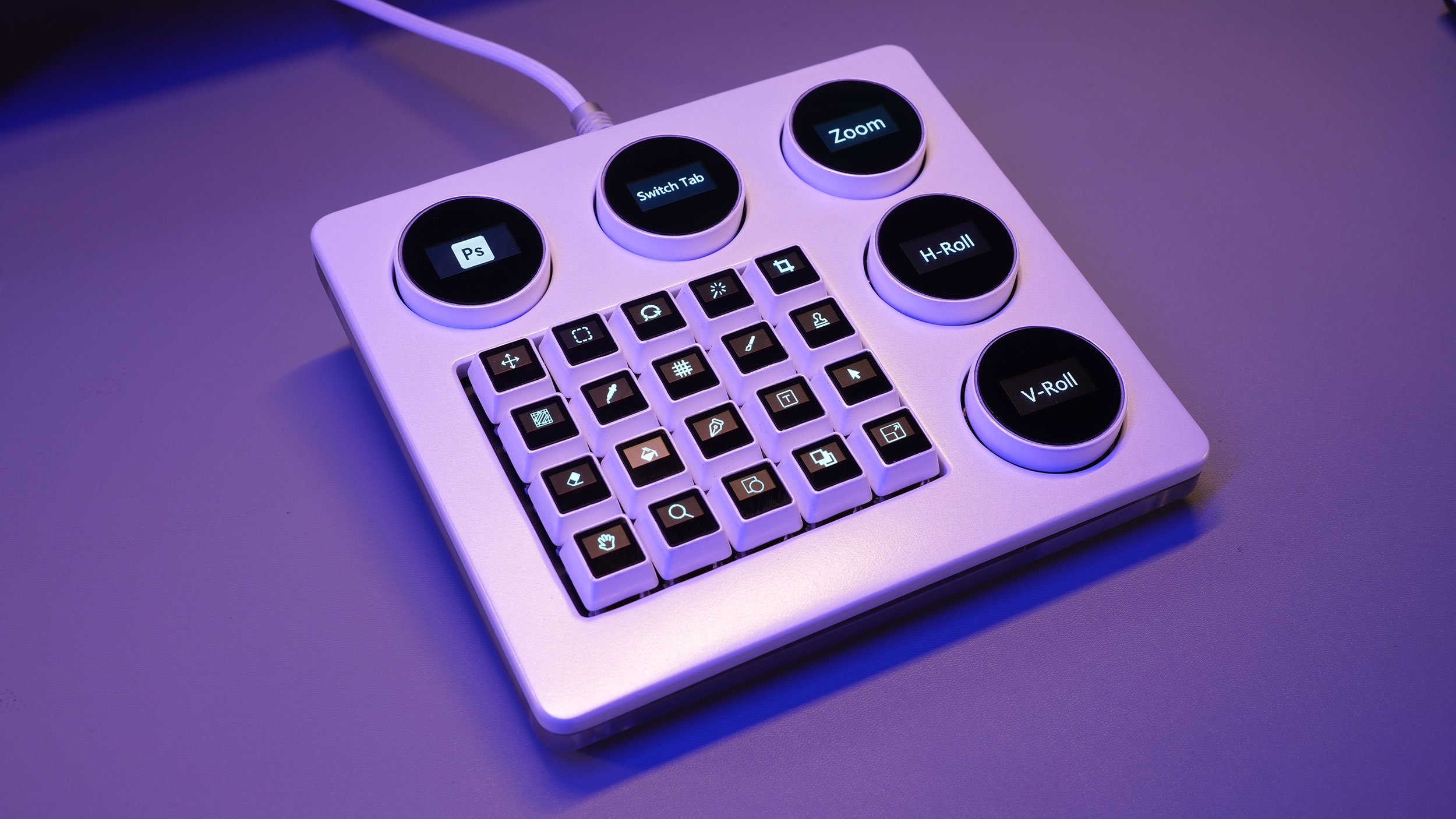
Desktop consoles have become very popular over the last few years. We’ve seen a number of them from companies like Loupedeck, Elgato and TourBox. Well, now there’s a new player in town. DaptKey.
Currently running on Kickstarer, DaptKey takes some of the best features from each and incorporates them into a new unit that features genuine Cherry MX keys – with OLED displays, and several large OLED dials.
Do we need more desktop consoles?
DaptKey is joining an already decent collection of other consoles that are on the market. Loupedeck, Elgato and TourBox all have several different models out there with different features and capabilities. Probably the most versatile for creators is the Loupedeck CT (buy here).
So how does this one compare to the Loupedeck CT? Well, it looks like an interesting alternative. One feature it seems to share with the Loupedeck CT (five times) is that it contains large dials with OLEDs on top. Whether these offer the same functionality as the Loupedeck CT dial, with three separate touch areas on the display, is unknown.

Overall, though, the presence of several large dials, rather then one large dial and a number of smaller, thinner dials, is very welcome. If you’ve got several adjustments that you need to make on a regular basis, having them already all set up on separate dials is a lot quicker than pushing buttons and sifting menus to make the dial change the setting that you want.
It also has OLED displays on the Cherry MX keys. These change as you scroll through your different pages of buttons.

While it might have some common features with similar devices, it does offer advantages for certain types of user with certain workflows. So, the more the merrier, I say, when it comes to desktop consoles. I’m not sure any one company’s nailed perfection in design yet. So, let the competition keep pushing each other!
Create hundreds of macros
There are 20 Cherry MX keys, arranged in a 5×4 grid, along with the five large dials. These can be configured to run pretty much any shortcut keystroke you wish. It’s compatible with Linux, Mac and Windows.
The Kickstarter campaign page says it’s compatible with a number of popular applications including Adobe Photoshop, Illustrator, After Effects and Premiere Pro, Final Cut Pro, Blender, and others. Whether or not this is some kind of native API support, as it typically is with the Loupedeck CT or not is unknown.

If it features native API support for those applications, that means it can communicate back and forth with those applications. This means that as you switch apps, the device automatically updates itself. It also means you can send commands to applications running in the background.
If it does not have native API support, then that means you’re relying on mapping buttons to shortcut keys and then sending them only to the currently active application.
The DaptKey software, though, like the Loupedeck CT software, is free to download. The company says it’s easy to use with a simplified interface, and there are a number of detailed instructional videos to help you get started.
Ergonomic Design
One of the features implemented into the DaptKey that seems to have been largely ignored with other devices is ergonomics – oddly enough. Well, one particular aspect of the ergonomics.

The DaptKey actually features adjustable feet, like a keyboard, that lets you tilt the back end of the unit up, with the dials facing you at more of an angle instead of flat to the desk.
Adjustable feet is something I wish was on the Loupedeck CT to tilt it up a little bit. Fortunately, there are a number of 3D printed solutions to this problem for the Loupedeck CT.
Price and Availability
The DaptKey desktop console is currently running on Kickstarter. Pledges start at $189 for super early birds. Even once it goes retail, it will cost $358, which is significantly less than the price of the Loupedeck CT at $559.
Items are expected to start shipping in December.



